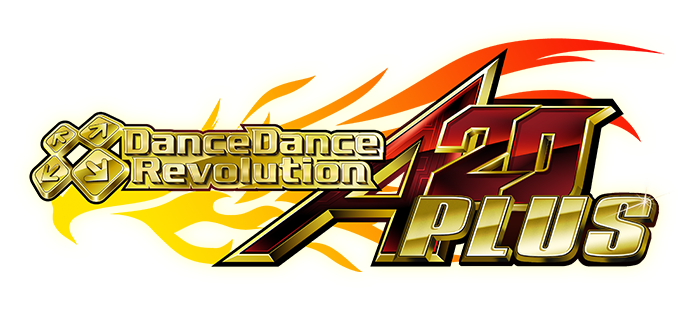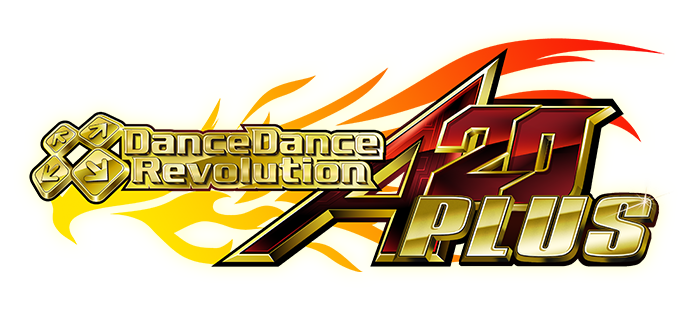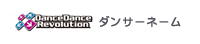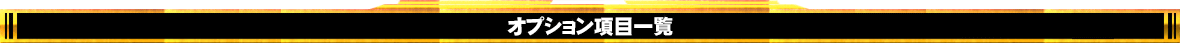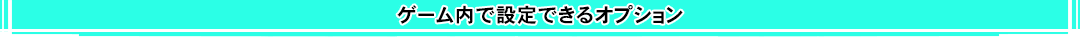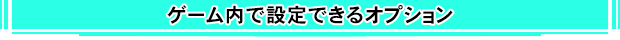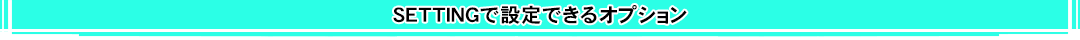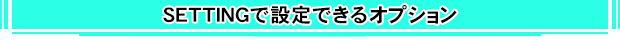ゲーム内で設定可能なオプション項目の一覧です。
 マークの項目はe-amusement passを使用すると選択できるようになります。
マークの項目はe-amusement passを使用すると選択できるようになります。
■デフォルト設定 ■ハードオプション ■アシストオプション ○プレミアムプレー限定オプション This is a list of in-game options that you can change settings.
Items with an icon will become selectable when using an e-amusement pass.
icon will become selectable when using an e-amusement pass.
■Default ■Hard ■Assist ○Premium Play Only Option
 マークの項目はe-amusement passを使用すると選択できるようになります。
マークの項目はe-amusement passを使用すると選択できるようになります。■デフォルト設定 ■ハードオプション ■アシストオプション ○プレミアムプレー限定オプション This is a list of in-game options that you can change settings.
Items with an
 icon will become selectable when using an e-amusement pass.
icon will become selectable when using an e-amusement pass.■Default ■Hard ■Assist ○Premium Play Only Option
矢印の速度 SPEED |
||
|---|---|---|
| ×0.25 | ○ | 矢印の流れる速さが0.25倍のスピードになります。 Arrows scroll 25 % slower than normal. |
| ×0.5 | ○ | 矢印の流れる速さが0.5倍のスピードになります。 Arrows scroll a half speed. |
| ×0.75 | ○ | 矢印の流れる速さが0.75倍のスピードになります。 Arrows move 0.75 times faster than normal. |
| ×1 | 矢印の流れる速さが通常のスピードになります。 Arrows move at normal speed. | |
| ×1.25 | ○ | 矢印の流れる速さが1.25倍のスピードになります。 Arrows move 1.25 times faster than normal. |
| ×1.5 | 矢印の流れる速さが1.5倍のスピードになります。 Arrows move 1.5 times faster than normal. | |
| ×1.75 | ○ | 矢印の流れる速さが1.75倍のスピードになります。 Arrows move 1.75 times faster than normal. |
| ×2 | 矢印の流れる速さが2倍のスピードになります。 Arrows move 2 times faster than normal. | |
| ×2.25 | ○ | 矢印の流れる速さが2.25倍のスピードになります。 Arrows move 2.25 times faster than normal. |
| ×2.5 | 矢印の流れる速さが2.5倍のスピードになります。 Arrows move 2.5 times faster than normal. | |
| ×2.75 | ○ | 矢印の流れる速さが2.75倍のスピードになります。 Arrows move 2.75 times faster than normal. |
| ×3 | 矢印の流れる速さが3倍のスピードになります。 Arrows move 3 times faster than normal. | |
| ×3.25 | ○ | 矢印の流れる速さが3.25倍のスピードになります。 Arrows move 3.25 times faster than normal. |
| ×3.5 | 矢印の流れる速さが3.5倍のスピードになります。 Arrows move 3.5 times faster than normal. | |
| ×3.75 | ○ | 矢印の流れる速さが3.75倍のスピードになります。 Arrows move 3.75 times faster than normal. |
| ×4 | 矢印の流れる速さが4倍のスピードになります。 Arrows move 4 times faster than normal. | |
| ×4.5 | 矢印の流れる速さが4.5倍のスピードになります。 Arrows move 4.5 times faster than normal. | |
| ×5 | 矢印の流れる速さが5倍のスピードになります。 Arrows move 5 times faster than normal. | |
| ×5.5 | 矢印の流れる速さが5.5倍のスピードになります。 Arrows move 5.5 times faster than normal. | |
| ×6 | 矢印の流れる速さが6倍のスピードになります。 Arrows move 6 times faster than normal. | |
| ×6.5 | 矢印の流れる速さが6.5倍のスピードになります。 Arrows move 6.5 times faster than normal. | |
| ×7 | 矢印の流れる速さが7倍のスピードになります。 Arrows move 7 times faster than normal. | |
| ×7.5 | 矢印の流れる速さが7.5倍のスピードになります。 Arrows move 7.5 times faster than normal. | |
| ×8 | 矢印の流れる速さが8倍のスピードになります。 Arrows move 8 times faster than normal. | |
矢印の動き方  BOOST BOOST  |
||
| NORMAL | 等速で矢印が流れます。 The arrows flow in the same speed. | |
| BOOST | 矢印が加速します。 The arrows accelerate. | |
| BRAKE | 矢印が減速します。 The arrows decelerate. | |
| WAVE | 矢印がふわふわ動きます。 The arrows move up and down like a jellyfish. | |
| 矢印の見え方
 APPEARANCE APPEARANCE  |
||
| VISIBLE | 矢印が常に見えます。 Arrows will appear. | |
| HIDDEN+ | 画面上側からレーンカバーを表示します。※REVERSE時は下側から Arrows will be obscured by a lane cover appearing from the top of the screen. *A lane cover will appear from the bottom of the screen when in REVERSE. | |
| SUDDEN+ | 画面下側からレーンカバーを表示します。※REVERSE時は上側から Arrows will be obscured by a lane cover appearing from the bottom of the screen. *A lane cover will appear from the top of the screen when in REVERSE. | |
| HIDDEN+&SUDDEN+ | 画面上下からレーンカバーを表示します。 Arrows will be obscured by lane covers appearing from the top and bottom of the screen. | |
| STEALTH | 矢印は見えません。 Arrows will not appear. | |
| 回転  TURN TURN  |
||
| OFF | 通常のステップです。 Steps remain in their original pattern. | |
| MIRROR | ステップが180度回転します。 Steps are rotated 180 degrees. | |
| LEFT | 矢印が左に90度回転します。 Arrows are rotated 90 degrees counter-clockwise. | |
| RIGHT | 矢印が右に90度回転します。 Arrows are rotated 90 degrees clockwise. | |
| SHUFFLE | ステップの向きがシャッフルされます。 Direction of steps is shuffled at random. | |
ステップゾーン  STEP ZONE STEP ZONE  |
||
| ON | ステップゾーンが常に見えます。 The Step Zone will be visible at all times. | |
| OFF | ステップゾーンが見えなくなります。 The Step Zone will not be visible. | |
矢印スクロール SCROLL |
||
| NORMAL | 下から上に矢印が流れます。 Arrows flow from bottom to top. | |
| REVERSE | 上から下に矢印が流れます。 Arrows flow from top to buttom. | |
矢印の色  ARROW COLOR ARROW COLOR  |
||
| RAINBOW | 通常の矢印です。矢印がタイミングごとに色分けされます。 Normal arrow.Arrows will be colored according to the timing. | |
| NOTE | 矢印がタイミングごとに色分けされます。RAINBOWとは色分けのパターンが異なります。 Arrows will be colored according to the timing.Color coding pattern is different from that of RAINBOW. | |
| VIVID | 矢印の色が変わります。 Color of the arrows change. | |
| FLAT | 矢印が色分けされません。 Arrows are not separated by different colors. | |
タイミング別カット CUT |
||
| OFF | 通常のステップです。 Normal steps. | |
| ON1 | ステップが4分だけになります。 Steps will appear in four beat timing. | |
| ON2 | ステップが4分と8分だけになります。 Steps will appear in four and eight beat timing. | |
フリーズアロー FREEZE ARROW |
||
| ON | フリーズアローを含んだステップになります。 The step data sequence will include the freeze arrows. | |
| OFF | フリーズアローが無くなります。 The step data sequence will omit the freeze arrows. | |
同時踏み JUMPS |
||
| ON | 同時踏みを含んだステップになります。 Includes simultaneous steps. | |
| OFF | 同時踏みをなくします。 Remove simultaneous steps. | |
ゲージ  GAUGE GAUGE  |
||
| NORMAL | 通常のライフゲージです。 Standard dance gauge. | |
| RISKY | 一度でもMISS、NGの評価を得ると曲が中断します。ただしFinalステージ未満であれば次のステージへ進むことが出来ます。 Even once you get single MISS or NG, game ends.But, you can go to the nest stage if you are not playing the Final stage. | |
| LIFE4 | ○ | 4回以上のMISS、NGの評価を得ると曲が中断します。上級者向けのオプションです。 Game ends with 4 or more MISS and NG.Option for advanced player. |
e-amusement passを利用して遊んだ後、e-amusementサイトにログインすると
以下のオプションが SETTINGで設定可能になります。
※ マークのあるオプションは
e-amusement ベーシックコース
に加入すると設定可能になります
マークのあるオプションは
e-amusement ベーシックコース
に加入すると設定可能になります
When you log in to e-amusement site after playing with an e-amusement pass, options listed below will become enabled under SETTINGS.
■デフォルト設定 ■Default
以下のオプションが SETTINGで設定可能になります。
※
 マークのあるオプションは
e-amusement ベーシックコース
に加入すると設定可能になります
マークのあるオプションは
e-amusement ベーシックコース
に加入すると設定可能になりますWhen you log in to e-amusement site after playing with an e-amusement pass, options listed below will become enabled under SETTINGS.
■デフォルト設定 ■Default
矢印 ARROWS |
|
|---|---|
| NORMAL | |
| X | |
| CLASSIC | |
| CYBER | |
| MEDIUM | |
| SMALL | |
| DOT | |
フィルター濃度 SCREEN FILTER
| |
| OFF | |
| DARK | |
| DARKER | |
| DARKEST | |
ガイドラインの表示 Guidelines |
|
| OFF | ガイドラインを表示しません。 Not indicate the guidelines. |
| BORDER | ガイドラインを矢印の縁に沿って表示します。 Indicate the guidelines along the edge of arrow. |
| CENTER | ガイドラインを矢印の中心にあわせて表示します。 Indicate the guidelines match to the center of arrow. |
判定表示の優先度  判定表示の優先度 判定表示の優先度  |
|
| 判定優先 判定優先 | 矢印の上に判定とコンボ数が表示されます。 矢印の上に判定とコンボ数が表示されます。 |
| 矢印優先 矢印優先 | 判定とコンボ数の上に矢印が表示されます。 判定とコンボ数の上に矢印が表示されます。 | タイミング判定の表示  タイミング判定の表示 タイミング判定の表示  |
| OFF | FAST/SLOWの判定表示はありません。 FAST/SLOWの判定表示はありません。 |
| ON | FAST/SLOWの判定表示を追加します。 FAST/SLOWの判定表示を追加します。 |